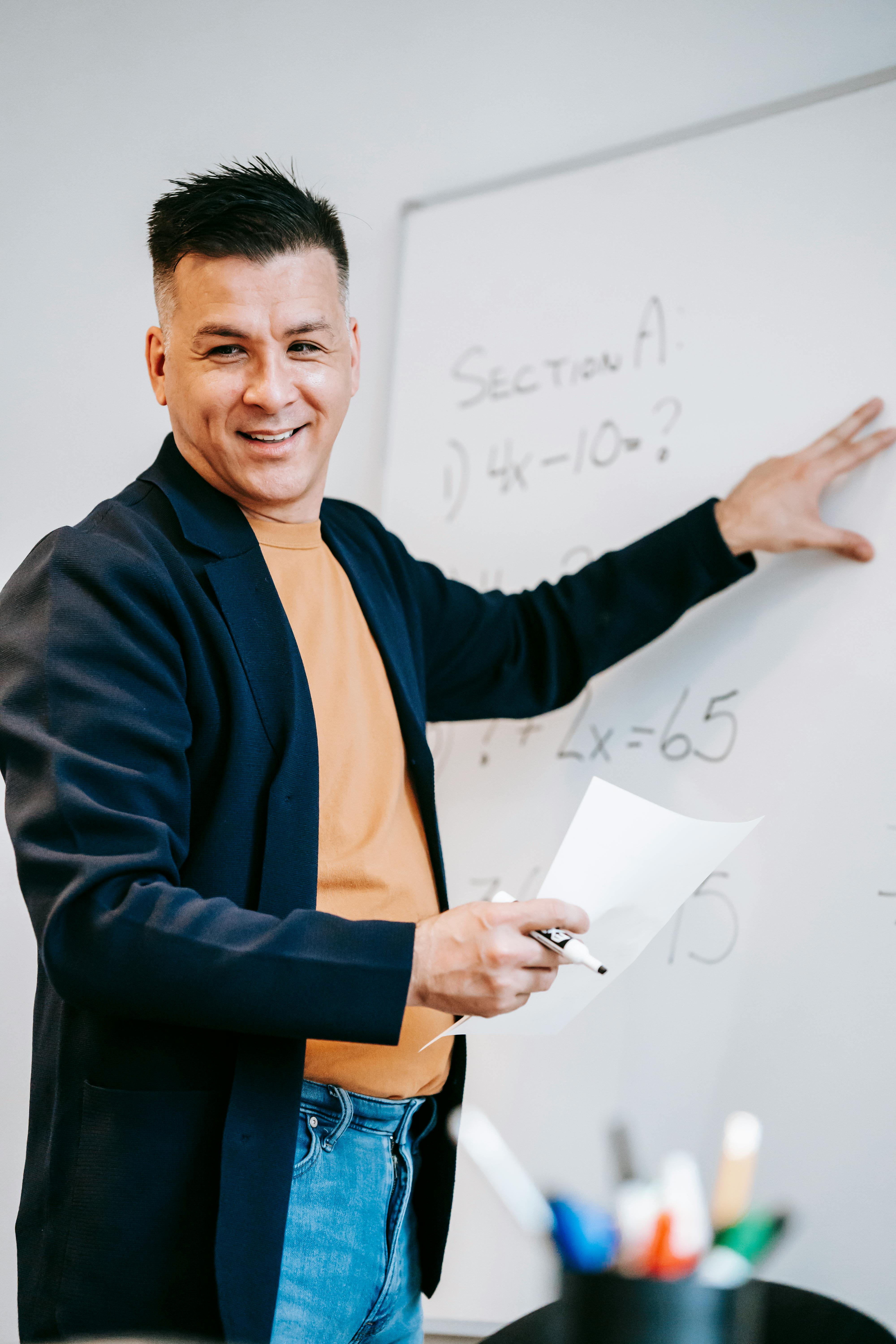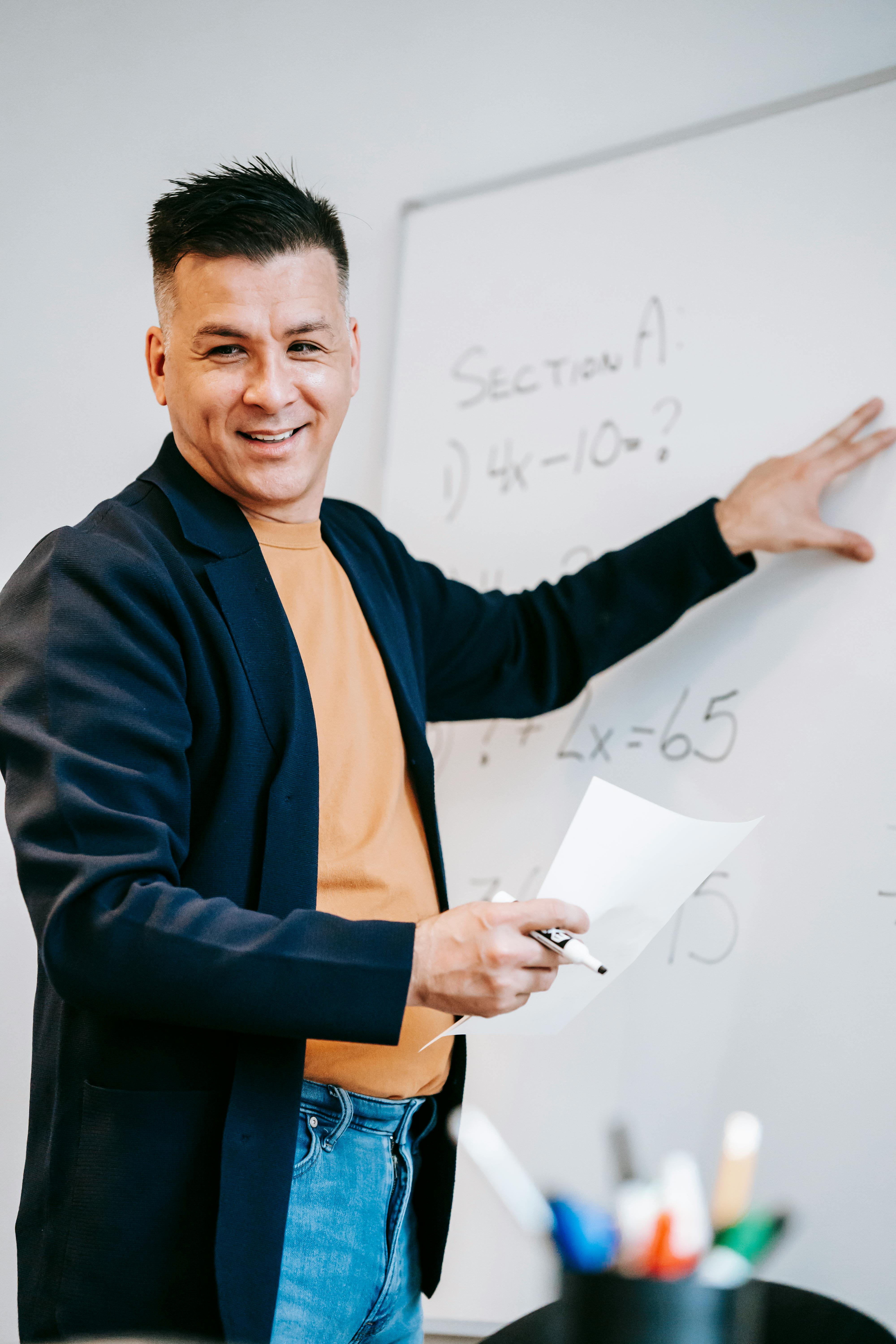Apply Now
Effective Ways to Know If Your Phone Is Tapped in 2025
Understanding Phone Tapping and Its Risks
Phone tapping remains a critical concern for personal privacy in 2025. With the surge of advanced surveillance technologies, it's essential to recognize the signs that your phone may be tapped. Tapped phones can lead to unauthorized access to personal data, voice interception, and serious breaches of privacy. This not only risks your confidential information but also affects your overall security and peace of mind. Understanding how to recognize the signs of phone tapping is the first step in safeguarding your mobile device.
For many, the complexity of modern smartphones paired with sophisticated phone monitoring tools can make it challenging to detect unauthorized access. However, knowing the indicators of phone tapping can equip you with the necessary insights to investigate any suspicious activities effectively. By being vigilant, you can protect your communications and personal data.
Signs Your Phone Might Be Tapped
Building on the need for vigilance, there are several signs that could indicate your phone is tapped. First, you might notice unusual behavior on your phone such as strange noises during calls or unexpected disruptions that could suggest someone is eavesdropping. If you consistently hear background interference or echoes, it could be a warning sign of a tapped line.
Another common symptom of a tapped phone is unexpected battery drain. If your phone’s battery depletes faster than usual, it can indicate that monitoring software is running in the background. This places additional strain on your device's resources. It’s crucial to regularly check your phone’s battery usage insights to identify any unusual activity.
Suspicious applications appearing on your phone without your knowledge can also serve as an indicator of unauthorized access. Keeping your mobile security tight requires regularly monitoring your apps for any that you did not install.
How to Detect Phone Tapping
Detecting phone tapping requires a multi-faceted approach. Start by checking your phone settings and reviewing any new apps that may have access to your microphone or camera without your consent. Make use of phone tapping detection apps which are increasingly available on the market. These apps can help identify suspicious software or activity indicative of someone monitoring your device.
Another effective method involves listening for unusual call interruptions or dropped calls. Regularly tracking your call quality and noting any irregularities may highlight potential security breaches. If you notice repeated disconnections or sounds similar to clicking during calls, this might warrant further investigation.
Performing a software integrity check is also advisable to ensure that all of your mobile applications are legitimate. This involves verifying app permissions and checking for signs of unwanted software, which could compromise your phone's security and betray your privacy.
Common Symptoms of a Tapped Phone
Unusual Call Patterns
Consistent with earlier signs, unusual call patterns can indicate your phone is being monitored. If you notice calls being redirected or receiving calls from unrecognizable numbers, this could suggest interference or tampering. Tracking your call records can empower you to identify erratic patterns quickly and take action.
Furthermore, if you find that you often receive strange voicemails or missed calls without any valid explanation, you should investigate such occurrences further. Taking notes about these incidents can assist in identifying trends that align with unauthorized phone activity.
Monitoring Software and Tracking Phone Activities
As we delve deeper, the inquiry into whether your phone has monitoring software installed is essential. Monitoring tools can often be disguised under plausible names or appear as legitimate applications. Regularly reviewing phone software security and conducting comprehensive checks can help unearth these hidden threats.
Security settings on your smartphone play a vital role in protecting your information. Secure your device by disabling permissions for apps that may not need access to sensitive features, and regularly audit installed apps for any suspicious activity.
Using Phone Tapping Detection Apps
Utilize available phone tapping detection apps to bolster your security measures. These tools can help identify spyware and malicious applications that pose risks to your privacy. Most modern smartphones have specific settings or tools that allow users to conduct malware scans that can reveal potential threats.
Make sure to consistently keep all software updated, as developers frequently release security patches designed to eliminate vulnerabilities that monitoring tools may exploit.
Steps to Protect Your Phone from Tapping
How to Secure Your Smartphone
Taking proactive steps to secure your smartphone is paramount. Start by enabling **two-factor authentication** where possible and setting strong, unique passwords. Security settings for smartphones should be optimized to the highest levels to deter unauthorized access.
Further safeguards such as regularly resetting your phone's settings are often overlooked but can return your device to a safer state. Consider doing this periodically, especially if you suspect your device has been compromised.
Regularly Checking Phone Apps
Conducting regular audits of your applications can prove invaluable in protecting against mobile threats. Check device permissions and evaluate whether each app serves a critical function. Applications that haven’t been used in a while or are unfamiliar should be uninstalled to minimize potential risks.
Moreover, malware can frequently disguise itself as harmless apps, so referencing security checklists and monitoring mobile usage can protect your personal and sensitive data from being accessed unlawfully.
Importance of Phone Security Best Practices
Adopting comprehensive phone security best practices is crucial for maintaining your privacy. This includes utilizing robust mobile encryption methods, regularly updating security settings, and employing mobile threat detection software.
Investing in solutions that protect communications can dramatically enhance the safeguarding of personal information, making it significantly more difficult for potential intruders to eavesdrop or collect sensitive data.
Conclusion
Recognizing the signs of a tapped phone and understanding how to detect unauthorized monitoring is vital for safeguarding your privacy in an increasingly connected world. By following effective strategies and utilizing the right tools, you can enhance your phone security and reduce privacy risks significantly.
Stay vigilant against the evolving landscape of mobile threats, and ensure you regularly update your security measures to protect your personal space. Safeguarding your phone should be a continuous process, ensuring your personal information remains secure and your communications private.