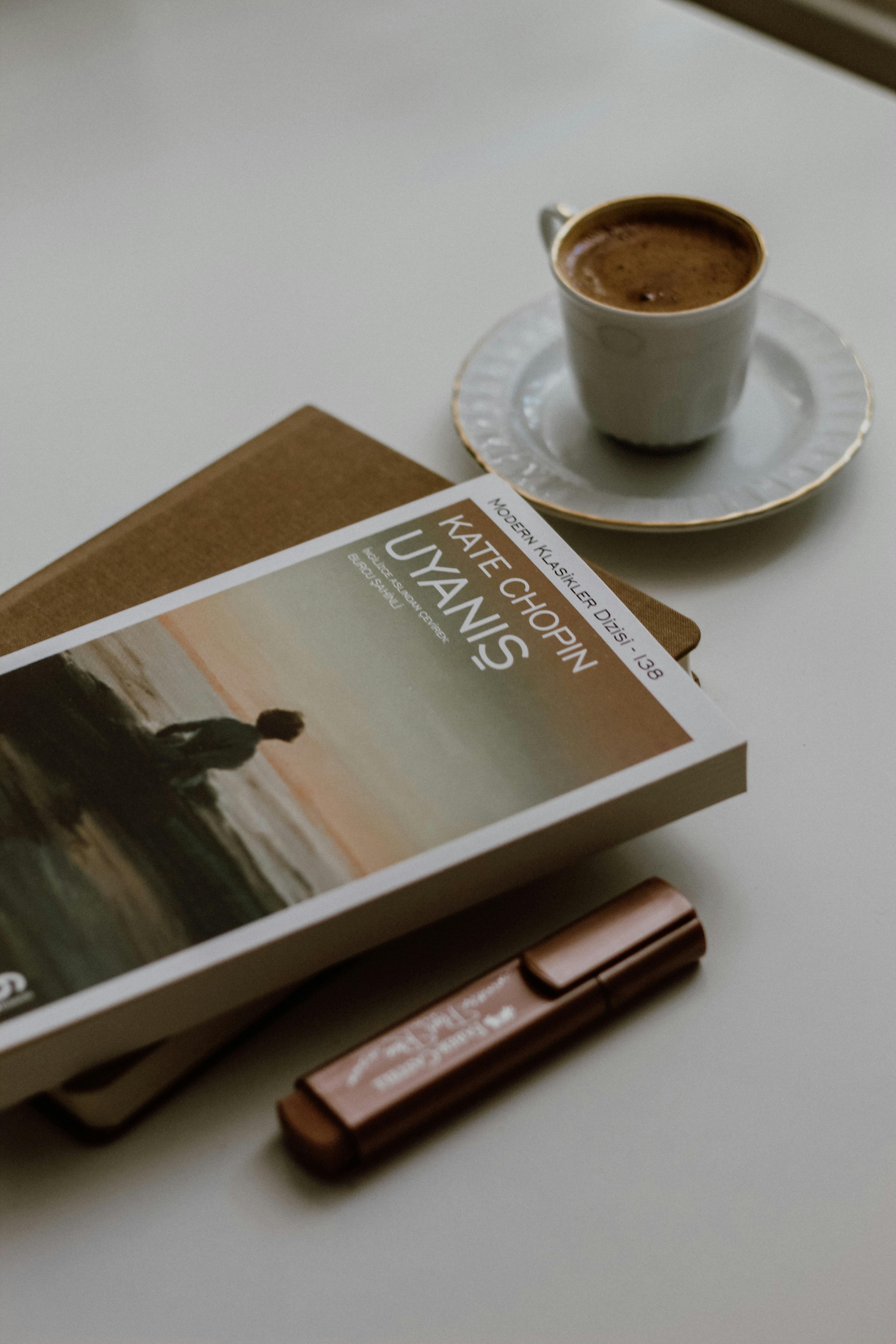Smart Ways to Reverse a List in Python
In the realm of Python programming, effectively manipulating data structures such as lists is fundamental. One common operation is reversing a list. This guide presents several smart ways to reverse a list in Python, revealing the versatility and efficiency of different methods available. Whether you are a beginner or an intermediate coder, understanding how to reverse lists will enhance your Python skills significantly.
Reversing a list can be beneficial in various scenarios, from preparing data for analysis to simply needing elements in a different order. This tutorial includes practical examples using various techniques, such as the reverse() method, the reversed() function, list slicing, and more. Throughout this guide, you will learn not only how to reverse lists but also best practices and common pitfalls to avoid. Let's dive into the world of Python list reversal!
Using the Built-in reverse() Method
One of the simplest methods to reverse a list in Python is by using the built-in reverse() method. This method modifies the original list in place and doesn't return any value. Here’s how you can use it.
Step-by-Step Process of Using reverse()
To reverse a list using the reverse() method, follow the steps below:
- First, create a list with some elements.
- Next, call the
reverse()method on the list. - Finally, print the reversed list to see the changes.
Here’s an example:
my_list = [1, 2, 3, 4, 5]
my_list.reverse()
print(my_list) # Output: [5, 4, 3, 2, 1]
This method is straightforward but remember, it alters the original list. If you need a reversed copy instead, you might prefer using the reversed() function.
Common Mistakes to Avoid
A common mistake when using reverse() is forgetting that it doesn't return a new list. Many beginners expect a return value, which can lead to confusion. Always check the original list after calling this method.
Using the reversed() Function
Another effective way to reverse a list is by using the built-in reversed() function. Unlike reverse(), this function returns an iterator that produces the elements in reverse order, leaving the original list unchanged.
How to Use the reversed() Function
Here’s how you can utilize the reversed() function:
my_list = [1, 2, 3, 4, 5]
reversed_list = list(reversed(my_list))
print(reversed_list) # Output: [5, 4, 3, 2, 1]
This method is particularly useful when working with the original list and needing to maintain its order while obtaining a reversed version.
Performance Considerations
Using reversed() can be more efficient if you are not willing to modify the original list. Especially for large lists, knowing when to use one method over another can significantly impact performance.
List Slicing for Reversal
List slicing is another elegant way to reverse lists in Python. It’s a concise method that relies on Python's slicing capabilities to reverse the order of list elements.
How to Reverse a List Using Slicing
Using slicing to reverse a list is straightforward. Here's a quick example:
my_list = [1, 2, 3, 4, 5]
reversed_list = my_list[::-1]
print(reversed_list) # Output: [5, 4, 3, 2, 1]
This approach creates a new list with elements in reversed order without affecting the original list. It's a fantastic one-liner that many Python developers favor for its simplicity.
Best Practices for List Slicing
When using list slicing to reverse a list, ensure you are aware of memory usage, especially with large lists, since it creates a new copy. If memory efficiency is a concern, using reverse() might be the better option.
Reversing Lists Using Loops
Although less common with advanced Python features available, reversing a list using loops can still be an insightful exercise, especially for beginners.
Step-by-Step Guide to Loop-Based Reversal
To reverse a list using a loop, you can iterate through the list from the end to the beginning. Here’s a simple implementation:
my_list = [1, 2, 3, 4, 5]
reversed_list = []
for element in my_list:
reversed_list.insert(0, element)
print(reversed_list) # Output: [5, 4, 3, 2, 1]
This approach uses the insert() method to place each element at the start of a new list, effectively reversing the order.
Common Mistakes in Using Loops for Reversal
One mistake to avoid is using append() within the loop, which would not reverse the order. It's crucial to insert elements at the beginning for this method to function properly.
Advanced Techniques for List Reversal
For those looking to expand their knowledge further, there are advanced techniques for reversing elements in a list, including recursion and list comprehensions.
Using Recursion to Reverse a List
Recursion is a powerful concept and can also be utilized for list reversal. Here’s how you can reverse a list recursively:
def reverse_list_recursively(lst):
if len(lst) == 0:
return []
return [lst[-1]] + reverse_list_recursively(lst[:-1])
my_list = [1, 2, 3, 4, 5]
print(reverse_list_recursively(my_list)) # Output: [5, 4, 3, 2, 1]
This method is more complex and may not be the most efficient for large lists, but it's an excellent way to practice recursive functions in Python.
Performance Analysis of Advanced Techniques
Recursive solutions might hit a maximum recursion limit if the list is too large, and they often use more memory than iterative solutions. Be sure to consider these factors when deciding which method to utilize.
As you explore the various techniques for reversing lists in Python, you'll find ways that not only meet your requirements but also reflect coding best practices and efficient coding habits. Keep experimenting with these methods to further enhance your skills!
Conclusion and Key Takeaways
In this article, we discussed several smart ways to reverse lists in Python, including:
- Using the built-in
reverse()method for in-place reversal. - The
reversed()function for obtaining a reversed iterator. - List slicing for a simple and effective one-liner solution.
- Loop-based techniques for a more foundational understanding.
- Advanced methods like recursion for deeper learning.
By mastering these list reversal techniques, you will gain a better grasp of Python data structures, paving the way for more complex programming tasks. For additional resources and practical projects, check out helpful Python tutorials online!