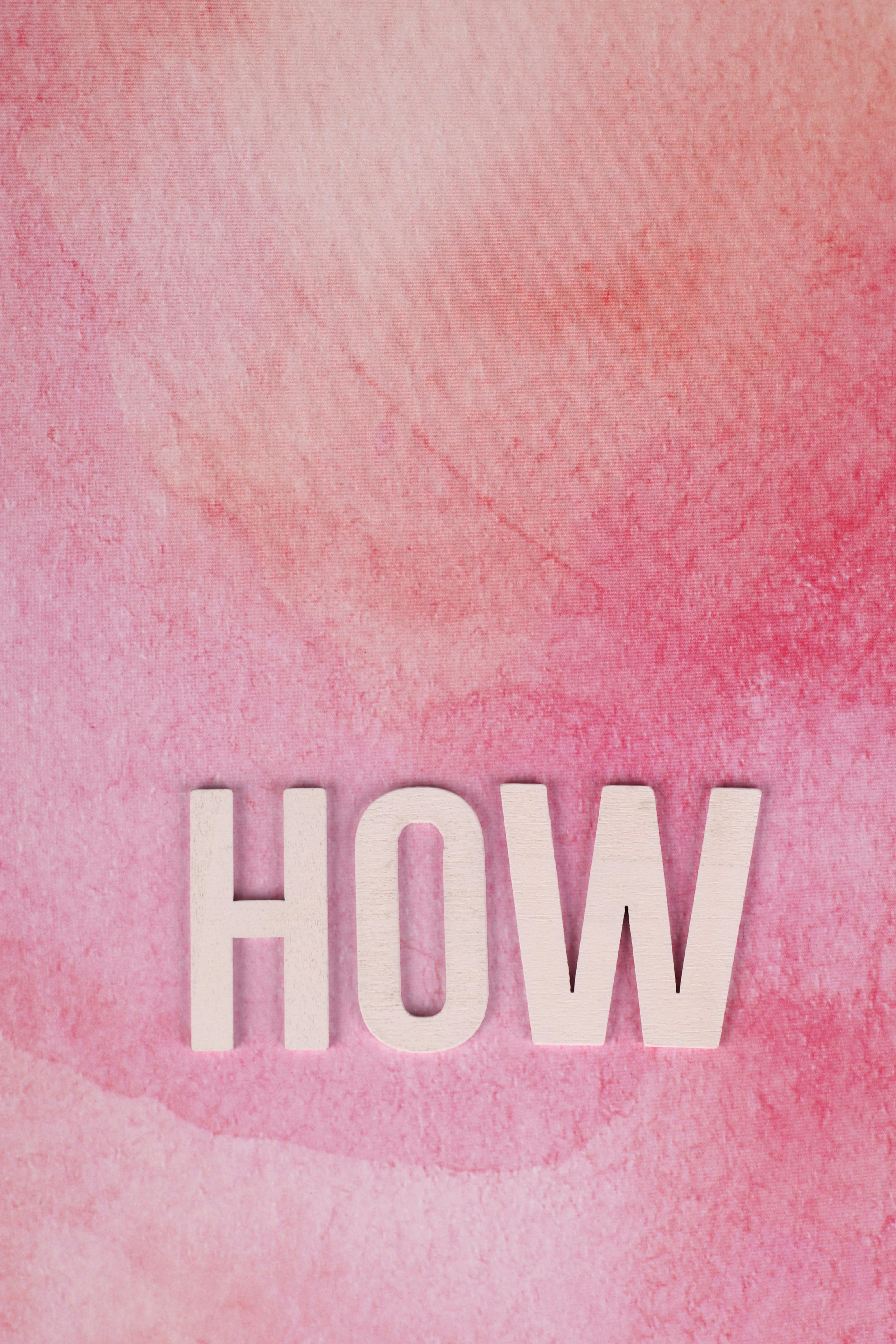Apply Now
How to Access Facebook Marketplace: An Essential Guide for 2025
In today's digital age, Facebook Marketplace has emerged as one of the most popular platforms for buying and selling items locally. With millions of users worldwide, it offers a convenient way to find deals, sell unwanted items, and connect with local buyers and sellers. Whether you're looking to offload a couch, search for a vintage guitar, or even just browsing for a bargain, knowing how to access Facebook Marketplace can vastly improve your experience.
This article provides a comprehensive guide to accessing Facebook Marketplace in 2025, detailing the features and functionalities designed to enhance your buying and selling experience. We will cover everything from signing up and navigating the app to understanding Marketplace settings and finding the best deals. By the end, you'll be well-equipped to utilize Facebook Marketplace effectively.
Get ready to explore the ins and outs of Facebook Marketplace, discover hidden gems, and learn tips for safe transactions. Let's dive into the world of Facebook Marketplace.
Setting Up Your Facebook Marketplace Account
Building a solid foundation starts with having a Facebook account. To start using Facebook Marketplace, you will need to create or log into your existing Facebook account. This step is crucial as all Marketplace interactions are tied to your Facebook profile.
Creating Your Facebook Account
If you're new to Facebook, simply download the Facebook app or visit the website. Follow the sign-up prompts to create your profile, ensuring you provide accurate details. Once registered, you can customize your profile, adding a profile picture and cover photo which will help build trust when interacting with potential buyers or sellers.
Logging into Facebook Marketplace
Once your account is set up, logging into Facebook Marketplace is straightforward. On your Facebook app, tap the Marketplace icon, typically represented by a storefront symbol. If you're using the website, you'll find the Marketplace link on the left sidebar.
Understanding Facebook Marketplace Settings
Navigating the Marketplace settings will maximize your experience. By accessing your profile settings, you can manage your Marketplace preferences, such as notification settings and privacy controls. Make sure to tailor these settings according to your comfort level, enhancing your overall security while using the platform.
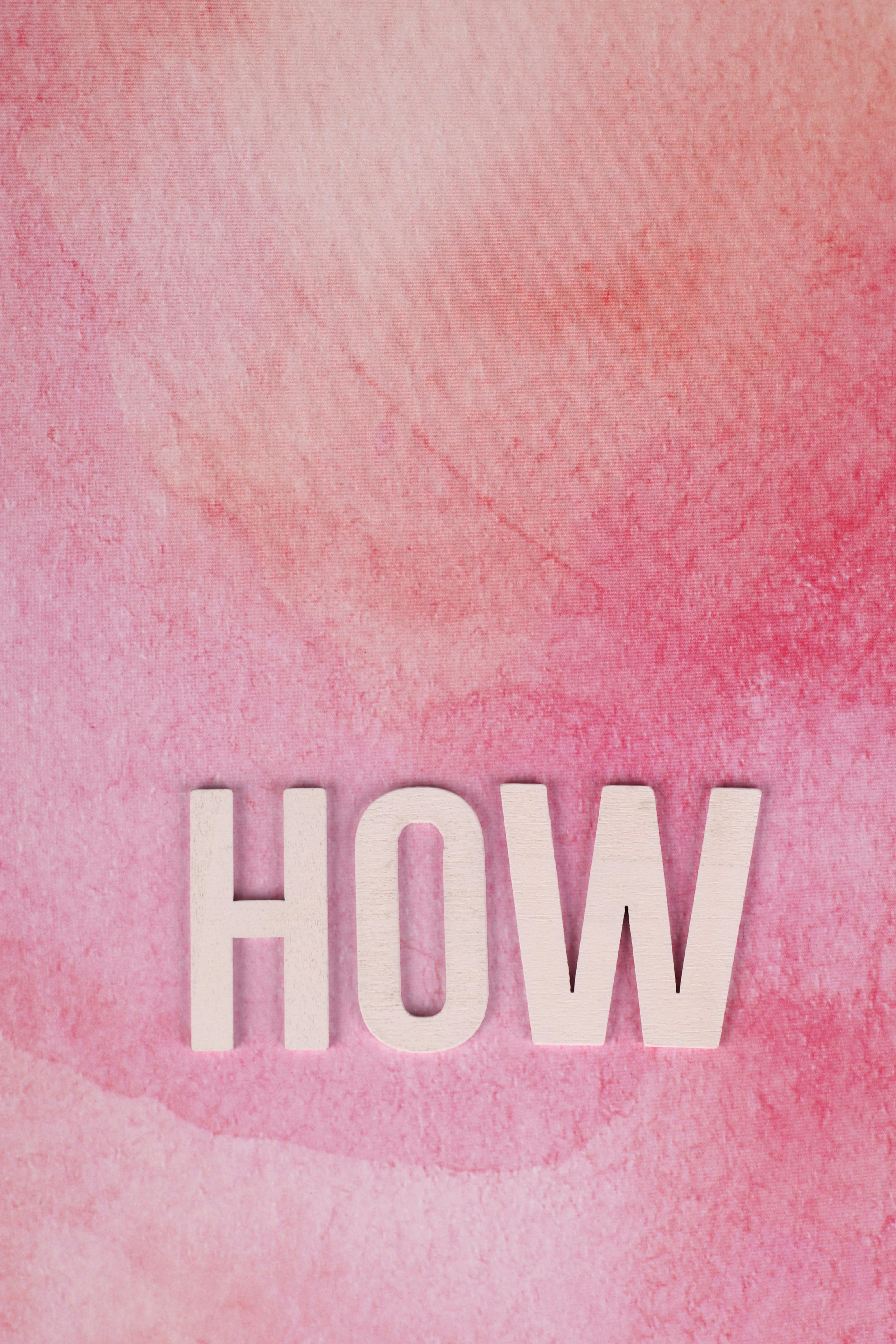
Navigating Facebook Marketplace Features
After setting up your account and adjusting your settings, the next step is to familiarize yourself with the key features of Facebook Marketplace. Whether you're buying or selling, understanding these features will streamline your experience.
Marketplace Categories and Listings
In Facebook Marketplace, items are categorized for easier browsing. You can find categories such as Furniture, Electronics, and Clothing. Each category features various listings, showcasing items available for purchase. When searching for specific items, leverage the search function to filter results based on your preferences.
Using Facebook Marketplace Search
The Marketplace search bar allows users to find specific items quickly. Input relevant keywords related to the product you've got your eye on. Additionally, filtering options can narrow your results by price, location, and condition, drastically improving your chances of finding the right deal.
Improving Facebook Marketplace Experience
To enhance your experience on Facebook Marketplace, consider the following tips: Keep your profile complete and up-to-date to build credibility; take clear, high-quality photos for any listings; and respond quickly to inquiries. Building a reputation as a trustworthy seller or buyer is essential for success.
Buying and Selling on Facebook Marketplace
Engaging in buying or selling on Facebook Marketplace can be rewarding but requires a level of mindfulness to succeed. Here’s an overview of the processes for both.
How to Buy from Facebook Marketplace
Buying on Facebook Marketplace involves searching for items, communicating with sellers, and arranging payment and delivery. Once you have found an item you love, reach out to the seller using the integrated messaging feature. This allows for both negotiation and clarification regarding the product.
How to Sell on Facebook Marketplace
When selling, taking an approach that emphasizes quality listings is vital. Make sure to provide thorough descriptions of your items, along with high-resolution images. Transparency about condition, pricing, and any potential flaws can lead to faster transactions and reduce the likelihood of returns or disputes.
Payment Options and Delivery Methods
Facebook Marketplace provides various payment options, including in-person cash transactions, digital payment solutions, and delivery service choices. Being aware of your preferences and those of potential buyers is crucial for smooth transactions. Always prioritize secure payment methods to minimize risk.
Finding Deals on Facebook Marketplace
Facebook Marketplace is not just about listings; it's a treasure trove for savvy shoppers looking for great deals. Understanding how to effectively browse and apply filters will enhance your deal-finding efficiency.
Utilizing Filters in Facebook Marketplace
Filters are your best friends when it comes to effective searching. You can sort results by distance, price, condition, and more. Customizing your search this way significantly narrows the results to only those that match your specific criteria—saves time and increases satisfaction.
Strategies for Successful Negotiations
When interacting with sellers, always approach negotiations politely. Begin with reasonable offers and expand your communication by asking questions about the item. Respectful communication can lead to better deals and more fruitful interactions.
Understanding Facebook Marketplace Policies
Being informed about Facebook Marketplace’s guidelines helps ensure a smooth buying and selling process. Familiarize yourself with policies regarding prohibited items, return processes, and reporting options to maintain a positive experience.
Staying Safe While Using Facebook Marketplace
Safety should always be a priority when making transactions online. Here are some essential tips to protect yourself.
How to Spot Scams on Facebook Marketplace
Be vigilant. Look for red flags like deals that seem too good to be true, sellers who attempt to bypass secure payment methods, or vague descriptions without photos. Always trust your instincts when something feels off.
Improving your Facebook Marketplace Profile
A well-structured profile builds trust among potential buyers. Make sure to include a clear profile picture, relevant contact information, and consistent activity that demonstrates positive engagement within the Marketplace.
Customer Service Tips for Facebook Marketplace
Effective communication is essential for customer service on Facebook Marketplace. Be prompt in responding to inquiries, be transparent about item details, and provide after-sale support if possible, ensuring a positive experience for both buyers and sellers.
Conclusion: Mastering Facebook Marketplace
Knowing how to access Facebook Marketplace and utilizing its features can completely transform the way you buy and sell items online. From setting up your account to navigating listings and ensuring safety, you now have the tools needed to thrive.
Engaging with Facebook Marketplace doesn’t just benefit your pockets; it enhances local community connections and promotes sustainability through secondhand goods.
So dive into this dynamic platform, explore the possibilities, and make the most of your Facebook Marketplace experience!
Its part of generated content. Can i generate another part?