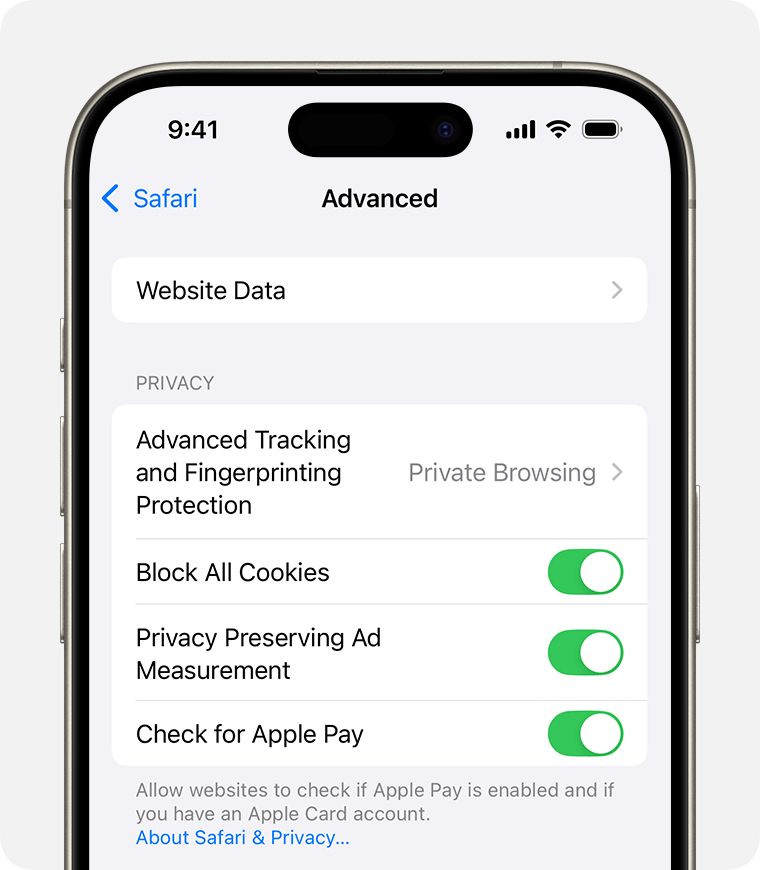Apply Now
Practical Guide to Deactivate Your Instagram Page in 2025
In an ever-evolving digital landscape, social media platforms like Instagram have become a staple in our daily lives. However, as we strive for a balanced online presence, many users are contemplating whether to deactivate or delete their accounts. This guide will walk you through the steps to deactivate your Instagram page in 2025, including the differences between deactivation and deletion, considerations for your digital footprint, and tips for managing your online presence effectively.
Deactivating your Instagram account can provide a necessary break from social media, aiding in reducing stress and anxiety often associated with constant online engagement. It's essential to understand that not only does this process affect your interactions with friends and followers, but it also comes with implications for your privacy settings and how you manage your online identity. By the end of this article, you'll be fully equipped with the knowledge to temporarily deactivate or permanently delete your Instagram account.
Why Choose to Deactivate Your Instagram Account?
Building on the understanding of Instagram's popularity, many users find themselves overwhelmed or even addicted to the platform. Reasons for deactivating include the need for a digital detox, privacy concerns, or simply wanting to take a break. Here are some key considerations:
Privacy Concerns on Social Media
One of the primary reasons users decide to deactivate their accounts is due to privacy issues. With increasing reports of data breaches and misuse of personal information, many are reevaluating their online presence. By deactivating your account, you can limit exposure while still retaining control over your data.
Benefits of Taking a Break
Temporary deactivation allows you to step back from the pressures of social media. Many users report improved mental health and clarity when disconnecting. This break can provide you with the necessary perspective to reflect on the impacts of social networking on your life.
Managing Social Media Addiction
Social media addiction is a real phenomenon; it can significantly affect productivity, mental health, and personal relationships. Quitting or taking a break from Instagram may help you reclaim your time and manage engagements better.
Understanding the Deactivation Process
When considering to stop using Instagram, it is crucial to know that temporarily deactivating your account is not the same as deleting it. Deactivation lets you log off without losing your data, providing the option to return whenever you're ready.
Step-by-Step Instructions to Deactivate Your Instagram Account
Now that you've assessed your reasons for deactivation, let’s delve into the account deactivation process:
Accessing Your Account Settings
To deactivate your Instagram account, begin by logging into your account. Navigate to the profile settings by clicking on your profile picture at the bottom right.
Choosing the Right Option
Once in settings, you will need to find the "Account" or "Privacy Settings" option. Here you can select "Deactivate Account" or "Disable Account Temporarily."
Following Deactivation Prompts
After selecting to deactivate your account, Instagram will prompt you to provide a reason for leaving. Completing this step will help in the account deactivation process.
Confirming Your Decision
To finalize your decision, you must enter your password and confirm that you want to deactivate your account. This important step helps Instagram validate your identity.
Effects of Deactivation
After deactivation, your profile, photos, comments, and likes will not be visible to others. However, all of your data remains intact for when you decide to return.
How to Delete Your Instagram Account Permanently
If you're considering more permanent action, deleting your Instagram account is the process you need to follow. Here’s how:
Differences between Deactivation and Deletion
Understand that deactivating your Instagram account is temporary, while deleting it is irreversible. Any content you’ve shared and your account would be lost forever.
Accessing the Delete Page
To delete your account, head to Instagram’s account deletion page, which can be found in the help center. Here, you will find instructions and important notes regarding account deletion.
Choosing Reasons for Deletion
Similar to deactivation, Instagram will ask for your reasons for deleting. This feedback helps improve their service based on user experiences.
Final Steps for Permanent Deletion
Once you've entered your credentials and selected a reason, confirm deletion by clicking on the relevant button. Your account will be permanently removed after a few days.
Managing Your Instagram Settings
When considering how to quit Instagram, managing your account settings is essential. Here’s what you should know:
Account Management Features
Instagram offers features that allow you to manage your content privacy effectively. Monitoring your profile settings and who can see your photos gives you greater control over your identity online.
Exploring Privacy Settings
Utilizing Instagram’s privacy settings can also provide a safer experience, ensuring your shared data aligns with your preferences.
Additional Support from Instagram
If you encounter issues during this process, reaching out to Instagram support is a viable option. Their assistance can resolve any complications you may experience.
Frequently Asked Questions about Instagram Deactivation
Your concerns regarding account management are common. Here are responses to frequently asked questions:
How Long Can I Deactivate My Instagram Account?
Instagram allows you to deactivate your account for as long as you want. You can reactivate it anytime simply by logging back in.
What Happens After I Deactivate My Account?
After deactivation, your profile and content are hidden from other users. However, all your data remains stored on Instagram's servers until the account is deleted.
Can I Reactivate a Deleted Account?
No, once an account is deleted, it cannot be recovered. Ensure you are making the right choice before proceeding with deletion.
Conclusion: Finding Your Balance with Instagram
Deciding to take a break or completely remove your Instagram profile can have positive effects on your mental health and online presence management. By understanding the differences of deactivation vs. deletion, you can make well-informed choices to either temporarily escape the social media vortex or permanently step away for good.
For more details on Instagram management, visit
Instagram Support for comprehensive guidance. Also, ensure to explore the privacy features for a safer experience online.

 Its part of generated content. Can i generate another part?
Its part of generated content. Can i generate another part?

 Its part of generated content. Can i generate another part?
Its part of generated content. Can i generate another part?