Smart Ways to See Your iPhone Subscriptions in 2025: Discover All Your Payments!
In an era where digital subscriptions have become prevalent, monitoring and managing these subscriptions on your iPhone is essential. Knowing how to see subscriptions on iPhone can save you from unwanted charges and help you manage your finances effectively. Apple's iOS provides several features for checking and managing app subscriptions, ensuring you have everything at your fingertips.
This article will guide you through the process of accessing your subscriptions, modifying options, and tracking payments. Whether you want to check current subscriptions, review their billing, or unsubscribe, we've got you covered. Let’s dive in and discover smart ways to view and manage your iPhone subscriptions effortlessly!

Essential Guide to Accessing Subscriptions on iPhone
Building on the fundamentals, understanding how to manage subscriptions on iPhone is crucial. The process begins with accessing the subscription settings in your device's Settings app.
Accessing Subscription Settings
Navigate to the Settings app on your iPhone and tap on your Apple ID at the top of the screen. From there, select "Subscriptions" to view all your current subscriptions. This menu provides an overview of all active and expired subscriptions.
Viewing Current Subscriptions
In the Subscription Overview, you can check all your current subscriptions, including details like renewal dates and prices. Remember, keeping track of these can help you avoid accidentally renewing subscriptions you no longer use.
Subscription Renewal Information
This section is also where you can find subscription renewal information. It’s essential to stay alert regarding renewal dates to prevent unwanted charges. iOS provides notifications about upcoming renewals, so ensure they are enabled in your notification settings.
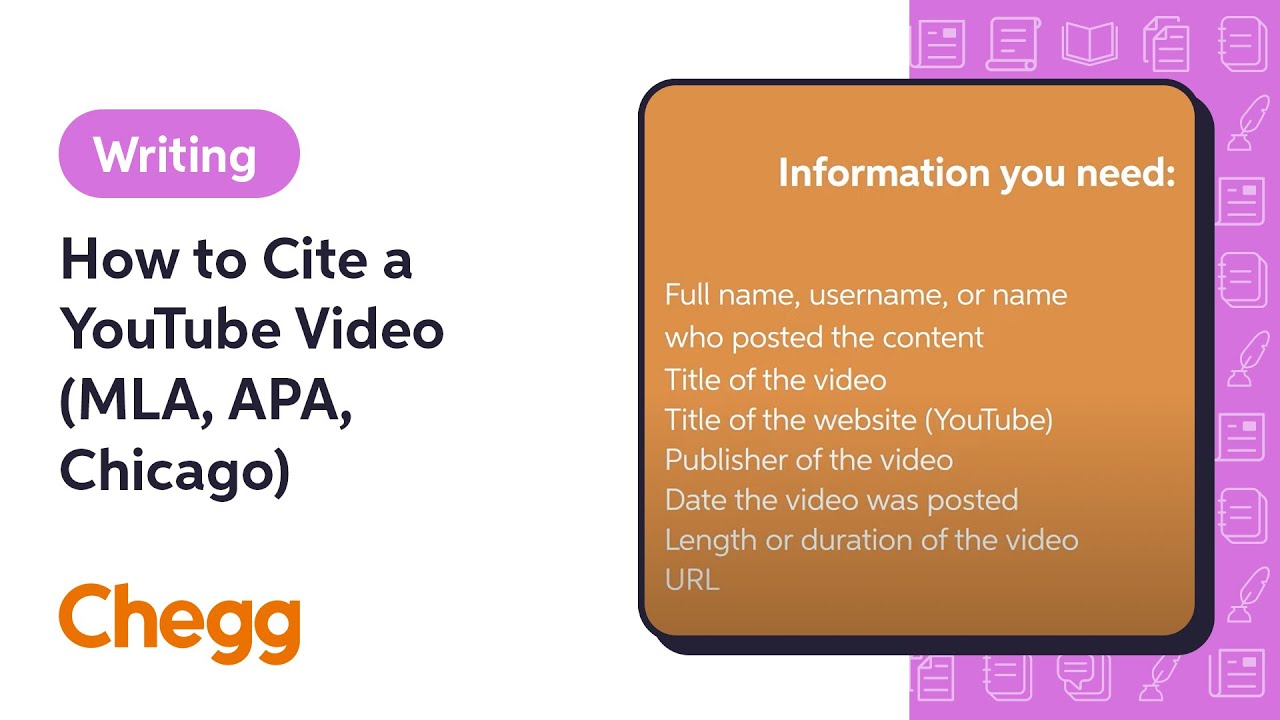
Effective Ways to Manage Subscriptions
With these basics established, let’s look at effective methods to manage subscriptions on your iPhone, which is crucial for budget management.
Modifying Your Subscriptions
To modify a subscription, simply tap on it from the list in the subscription settings. You can adjust your plan or switch from monthly to annual billing as necessary. This feature is especially useful for managing app subscriptions that offer different pricing tiers.
Unsubscribing from Services
If you find subscriptions that you no longer use, the process to unsubscribe is straightforward. Select the subscription you wish to cancel and tap “Cancel Subscription.” This action will prevent further billing and potential confusion about future payments.
Subscription Alerts and Notifications
To stay updated on subscription activity, ensure your subscription alerts are enabled. Go to Settings > Notifications, and manage how you'd like to receive notifications pertaining to your subscriptions. This proactive step can help you monitor subscription activity and avoid unnecessary charges.
Tracking Subscription Payments and Usage
This naturally leads us to a crucial aspect of subscription management: tracking payments and usage.
Checking App Subscriptions and Billing
You can find your app subscriptions directly through the App Store as well. Within the App Store, scroll down to your account, select “Subscriptions,” and check for any additional subscriptions linked to your Apple ID. This step helps ensure that you're not missing anything.
Reviewing Monthly Subscription Costs
(Include tips on how to check those costs and where to find the information, discussing different app subscription costs). Knowing what subscriptions cost can reveal unnecessary expenses and help you make informed decisions about which subscriptions to keep or remove.
Reviewing Subscription History
Understanding your subscription history is vital for comprehensive financial management. In the subscription settings, you can view recent activity and changes. This tool helps in identifying which services you use and when you might have signed up for trials.
Managing Trial Subscriptions
Connected to this principle, trial subscriptions are another area to consider carefully as they often revert to paid plans automatically.
Identifying Trial Subscriptions
To find trial subscriptions, you can access the subscription settings as described previously. This section lists all trial activations, their duration, and when the trial ends.
Tracking Trial Subscription Costs
It’s essential to keep tabs on what you will be charged once a trial ends. Understanding each app’s policy on trial expiration can prevent unexpected costs.
Canceling Unwanted Trials
Similar to regular subscriptions, the process for canceling trial subscriptions is virtually identical. Access the subscription via your settings, and if you decide it’s no longer beneficial, cancel it before the trial period ends.
Common Mistakes in Subscription Management
With these advanced insights detailed, it’s important to identify common mistakes users make when managing subscriptions.
Ignoring Subscription Alerts
Many forget to check subscription alerts regularly, leading to unwelcome surprises on their bills. By maintaining awareness of your alerts and notifications, you can easily manage your subscriptions.
Overlooking Annual Payments
Annual subscriptions may save money in the long term, but they can also create larger, less manageable charges at once. Check before agreeing to any long-term commitment.
Failing to Audit Subscriptions Regularly
Regular auditing of your subscriptions helps keep finances in check. Set a monthly or quarterly reminder to review your subscriptions and adjust them based on your current needs.
Q&A Section: Common Questions About iPhone Subscriptions
How can I check my active subscriptions on iPhone?
You can check your active subscriptions in the Settings app under your Apple ID. Tap on “Subscriptions” to view all of them.
Can I manage my subscriptions directly through app settings?
Yes, you can also manage some subscriptions directly through their respective apps, depending on the developer’s capabilities.
What happens if I cancel a subscription?
If you cancel a subscription, you typically retain access until the end of the current billing cycle. It will not renew afterward.
How do I handle billing disputes?
For billing disputes, contact Apple Support for assistance. They can guide you based on your account and subscription details.
Are there any tools to help track subscriptions on my iPhone?
While your iPhone has built-in features for handling subscriptions, third-party apps are also available for more advanced tracking and reminder systems.
In conclusion, managing your iPhone subscriptions effectively ensures you stay on top of your digital payments while avoiding unnecessary charges. By following the outlined methods for tracking and adjusting subscriptions, you can take control of your financial commitments in 2025 and beyond.
